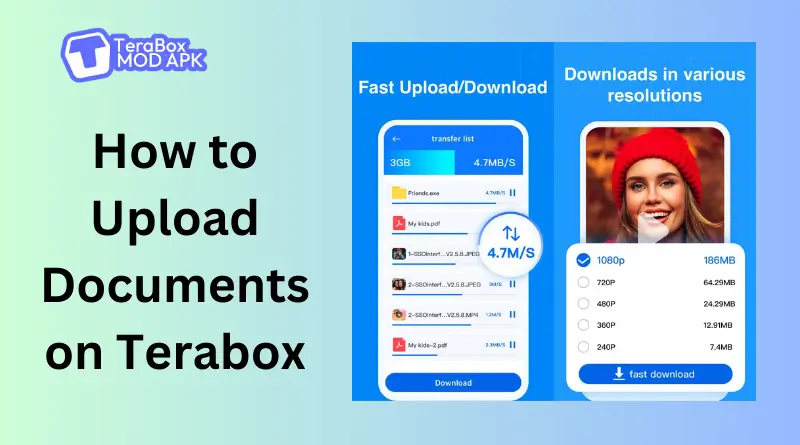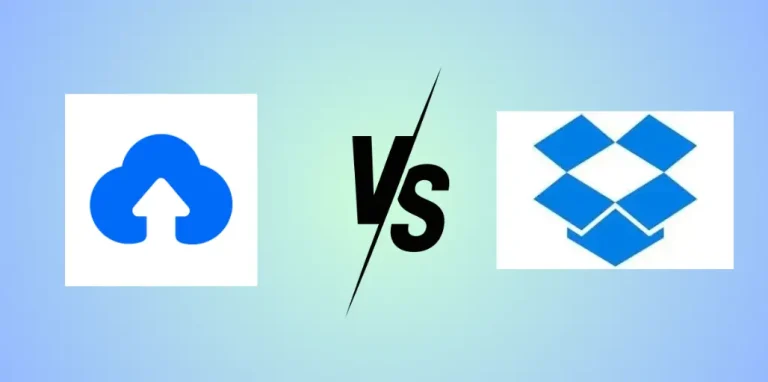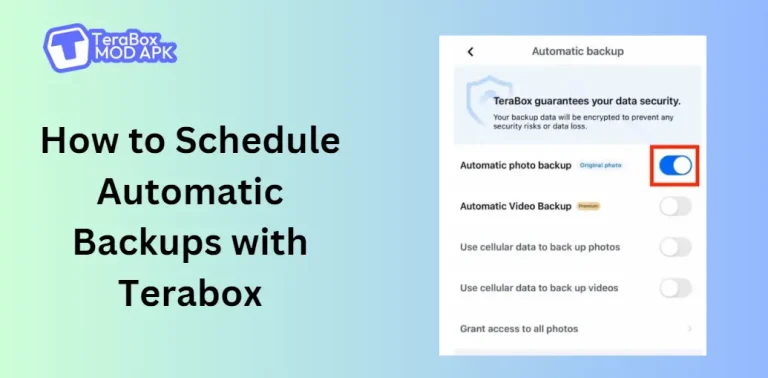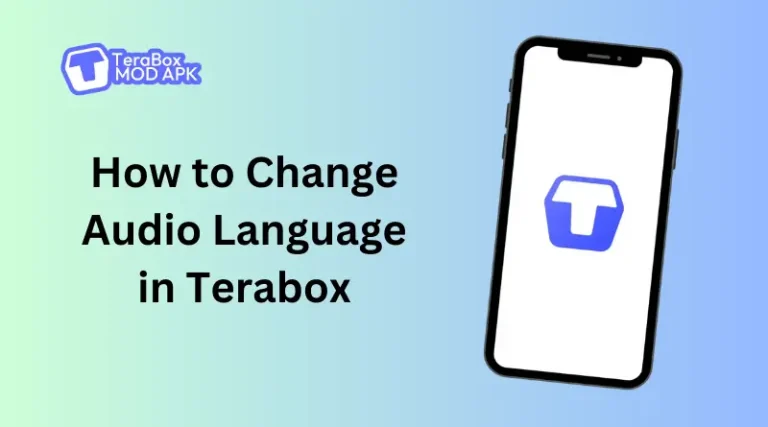How to Upload Documents on Terabox?
You can get rid of piles and piles of paperwork just lying on the desk, cluttering your mind and eventually taking over your life as we bring you TeraBox, your reliable and roomy digital cloud storage savior.
If you are wondering how to upload documents on Terabox, this guide will answer all your queries and you will be a pro at it by the end of it. Without further due, let’s begin:
What is Terabox?
TeraBox is a commended option for cloud storage, all thanks to the security it offers, along with ample free storage space of 1TB.
However, there are different ways to submit your documents to TeraBox. We will explore the safe way to upload the documents so you can make the most out of this platform, whether you are using the mobile app or the TeraBox website.
What does TeraBox offer?
TeraBox is one of the best file management tools out there, with a gigantic 1TB free storage space to offer so you can secure and share your data of all kinds with ease, including:
- About 2500 good-quality videos
- 400,000 high-quality photos
- About 7 million pages of tables or documents
- Two advanced games of your choice (Game freaks, This is for you!)
Use TeraBox and safely sync, share, and back up all your content without any hassle.
Uploading documents on Terabox
Uploading documents online serves many purposes. For example, uploading documents to share them with business partners, customers, team members, and clients, and that’s where the need for easy, speedy, and safe cloud storage arises.
Moreover, people use cloud storage as a backup by uploading their important documents online, as local storage is not a reliable option, so they can restore it whenever they need it.
In addition, cloud storage is an easier option for storage as the files are synchronized, thus offering quick access from anywhere and any device. For example, you can use your smartphone to access your files. What can you ask for more when you can access your uploaded data on any device whenever you want?
Step By Step Guide To Upload Documents
TeraBox offers you free storage for about 6.5 million documents, i.e., 1 TB of free storage, making it an ideal option for uploading documents. All you need is to create a TeraBox account to access this free storage option without any trial. The 1 TB free storage is not even a limited time offer as you get this for always.
Step 1: First things first, visit the official TeraBox official website and download the application on your device. Proceed to install it and then open it.
Step 2: You will see a login option as soon as you open the application. Click on Create an Account and add all the required information, such as phone number or email. You can also use your social media account, i.e., Apple account and Facebook, to create an account and log in.
Step 3: Once you have logged in, you can begin uploading your content. Look for the Upload button at the top, click on it, and select the documents from your computer.
Step 4: TeraBox starts the uploading instantly, and you can check the progress in the Transfer tab. You can view your documents on the drive, once uploaded. TeraBox offers a separate category of documents to filter other files.
Upload Files When You Are Offline
One of the best things about TeraBox is that that you can upload files even when you are offline, which comes in handy when you have no internet access. So download the content in advance and enjoy your favorite videos on trips and long flights.
Uploading Files Remotely On Terabox
You can even upload remote links on the free cloud storage on TeraBox, i.e., you can even use a .torrent file and any magnet task link, HTTP, or HTTPS to upload data (of any kind) to your TeraBox folder, and this is one of the features that sets apart TeraBox making it convenient option to cater everyday life, that too with plenty of free storage space.
A Quick Guide on How to Upload Files Remotely
The TeraBox Remote Upload feature is such a convenient option, especially if you are someone who hates losing links to things that pique your interest. So upload it to your TeraBox, and you will not even have to deal with every full memory space of your device. Moreover, TeraBox has a smooth user interface, which makes its usage easier.
Step 1: First, download TeraBox; you can get the Android/iOS version from the Google Play Store or the App Store, or you can get the computer application from the TeraBox Official Website.
Step 2: Proceed to installation and then log in to your account if you already have one. If you need help, you can create one by entering all the necessary information, such as email or phone number.
Step 3: If you are a mobile user, then as soon as you see the home screen, select 『more』, then click on “Remote Upload” after locating it.
Step 4: Then, a page appears that requires you to select the files you want to upload to the TeraBox folder. There are two options: first, copying the links (HTTP, HTTPS, magnet links) of the file, and second, selecting a BT torrent file.
Step 5: Your files in the TeraBox folder will appear as soon as the process completes. However, you should refrain from interfering with the process and wait patiently till its completion.
How to Upload Large Files on TeraBox?
If you are wondering how and where you should begin file transfer to TeraBox, then we have gotten you sorted by offering you a step-by-step guide.
Step 1: Visit the official TerBox website to download and install the TeraBox application.
Step 2: Wait for the installation to complete and create an account on TeraBox. You can go for the free user account or pick the premium account option if you wish to avail all the features of TeraBox.
Step 3: Login and choose the Upload option. You can upload your files directly to TeraBox or create a separate folder for better organization and then upload it to that folder in TeraBox.
Step 4: If you are a mobile user, then you can tap on the “+” icon and then proceed to select the files you want to upload.
Conclusion
Uploading documents to the cloud is not a big deal, but choosing a secure cloud service that protects your data is, and TeraBox offers security along with free 1TB space. All you need is to follow a few basic steps to sign up and upload your data, and you can access it on your device whenever you want.
FAQs
Can I send TeraBox files in more than one format?
Yes, TeraBox supports a variety of file formats, including photos, movies, audio files, documents, etc.
Can you buy more space at TeraBox?
Yes, you can buy more storage at prices depending on your storage needs. However, 1TB is more than enough for most people.
Can I see the papers I’ve uploaded offline on TeraBox?
Yes, you can view papers already deleted from Terabox.
How do I get in touch with TeraBox support in case of inquiries?
TeraBox offers customer service via mobile application and TeraBox official website. You can chat with a live representative or submit a ticket for assistance.