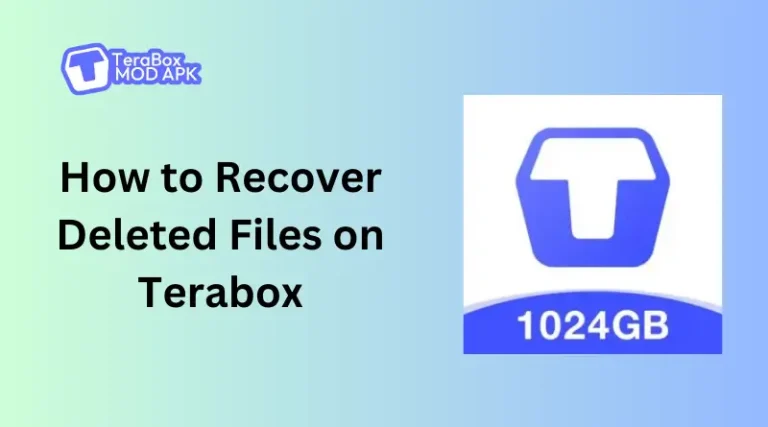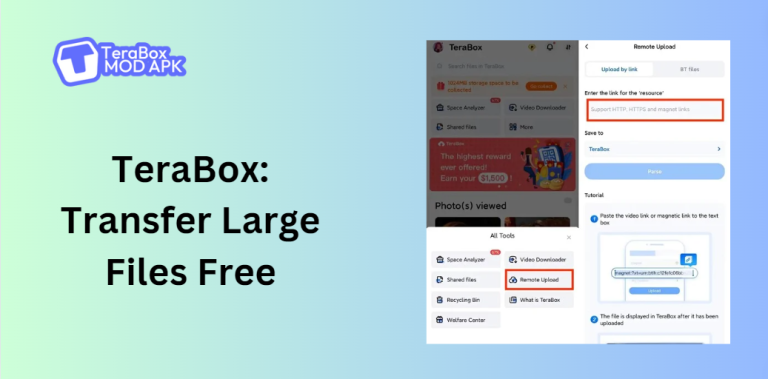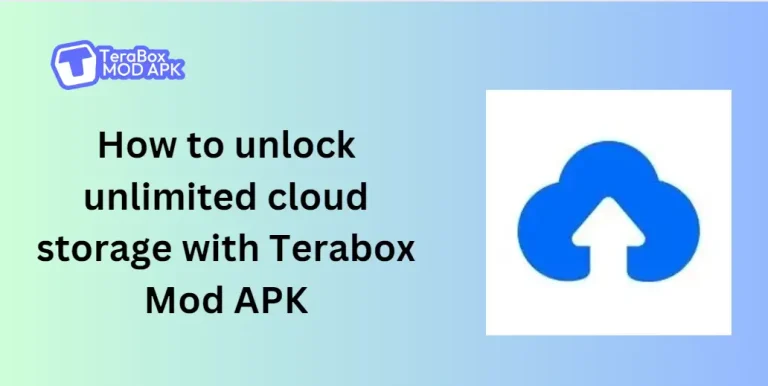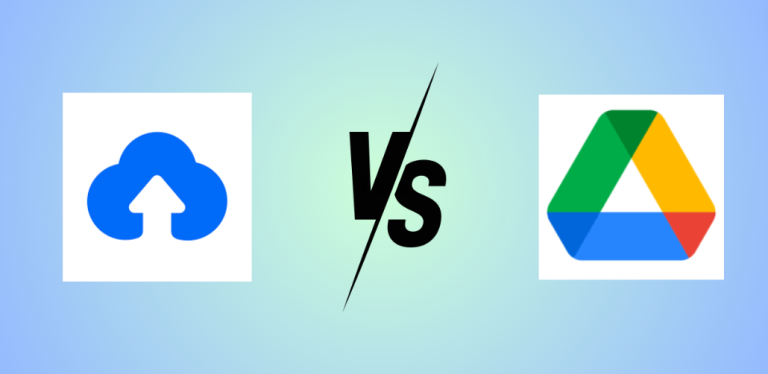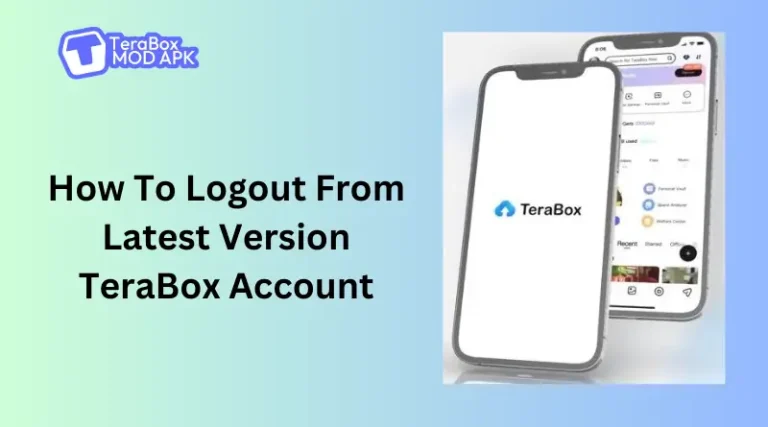Ways to Remove Ads from Terabox in 2024 Free
Are you sick and tired of having to endure intrusive advertisements while attempting to enjoy Terabox? You can, however, stop it without any issues. To remove advertisements from Terabox, read this comprehensive guide and follow the step-by-step instructions.
This post will go over a few methods for getting rid of Terabox’s advertisements so you may enjoy an uninterrupted, ad-free experience.
Also Read: How to Upload Documents on Terabox?
How to Remove Ads from Terabox?
Use ad-blockers
Ad-blockers are effective apps that you can use to stop annoying advertisements on websites, such as Terabox. These are available in the form of browser extensions that may be found in the web store for a variety of browsers, including Chrome, Microsoft Edge, and Brave.
These function by recognizing and obstructing elements associated with ads before being loaded onto the page. AdBlock Plus and Nano Adblocker are two well-known ad blockers.
Block Ads by Using Private DNS
Using a Private DNS is another popular but less successful way to get rid of adverts from Terabox. Instead of depending on the default servers of your ISP, you can select a different DNS provider with this functionality available on Android 9 and higher.
An ad-blocking provider’s servers identify domains linked to adverts when configuring your Private DNS to match that service. The ad-blocking DNS server stops content from websites or apps that try to load from domains associated with advertisements so the ad won’t show up on your device.
- Navigate to your mobile device’s settings and look up “Private DNS.”
- Choose “Hostname of private DNS provider.”
- Enter the address of a reputable DNS provider that blocks ads. For Adguard DNS, enter dns.adguard.com and press enter.
And that’s it! You can now enjoy a world without advertisements.
Disable Third-Party Ads
Terabox might use third-party ad networks to show advertisements. You may take the following actions to turn off these ads:
- Use a browser to access Terabox.
- Click the three dots to bring up the “Settings” menu.
- Look for a setting to control or ban third-party advertisements.
- To stop the advertisements, follow the on-screen guidelines.
Optimize Your Browser Settings
The web browser itself has the potential to be an effective weapon against Terabox advertisements. You can successfully reduce or completely remove the platform’s ad look by adjusting a few parameters.
Look for settings regarding “Content Blocking” or “Privacy and Security” in the browser you are using. This is where you can turn on Terabox’s built-in ad-blocking tools, which can drastically cut down on the amount of ads you see.
You should also think about limiting the amount of information that advertising networks can gather about your online activities by modifying the cookie and tracking settings on your browser. This may further enhance the Terabox experience by removing advertisements.
Use a VPN
By hiding your IP address, a VPN guards against online data leaks and preserves your privacy. Additionally, some VPNs can block advertisements on Terabox and other websites you visit. Ad-blocking VPNs that are widely used are ExpressVPN, NordVPN, and CyberGhost.
Install Terabox MOD APK
Installing a modified version is also the best approach to remove advertisements, as everyone experienced with modification knows. Regular users can now install the most recent version of the Terabox mod apk on their devices.
Also Read: How To Logout From Latest Version TeraBox Account?
Summing It Up
Your needs and level of technical proficiency will determine which approach is ideal. Upgrade to Terabox Premium for a more user-friendly solution. Ad-blocking software provides a useful and affordable substitute. If you’re comfortable making technical changes, changing the host file is useful. Moreover, private browsing mode offers a quick fix for temporary ease. Enjoy your Terabox experience without any ads!
FAQs
How to use Terabox without ads?
Either upgrade to Terabox Premium for an ad-free experience or use ad-blocking software to maximize your Terabox usage by blocking advertisements to access Terabox without advertisements.
Why does Terabox have so many advertisements?
Like many other free-to-use websites, Terabox depends on revenue from advertisements to pay for its operations and keep offering services without collecting a monthly fee. The company uses the advertisements to make money to pay for the upkeep of the Terabox services and infrastructure.
Can I use multiple ad-blocking methods simultaneously on Terabox?
Yes, combining several ad-blocking strategies will provide you with a more complete solution. For instance, an even stronger defense against adverts can be achieved by using a DNS-level ad blocker or a browser extension combined with a VPN.
Can I use these ad-blocking techniques on mobile devices as well?
Yes! For desktop and mobile platforms, numerous VPNs, ad-blocking extensions, and DNS-level solutions let you have an ad-free, seamless experience across all of your devices.
Will using ad-blocking tools on Terabox affect the platform’s functionality?
No, ads are not intended to interfere with Terabox’s main features or operation; the ad-blocking techniques covered in this tutorial are meant to stop ads. Your file-sharing and other necessary tasks should be unaffected.